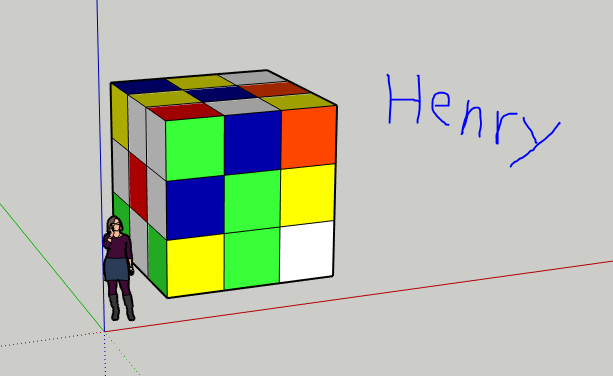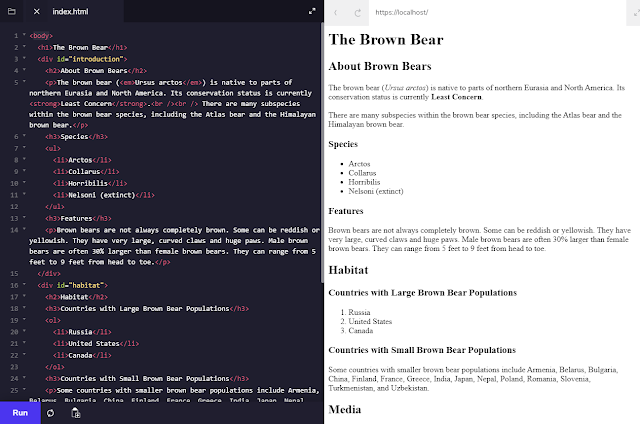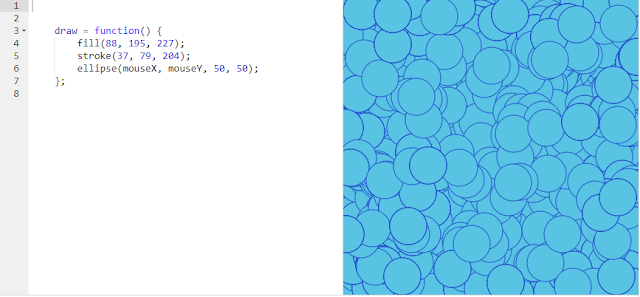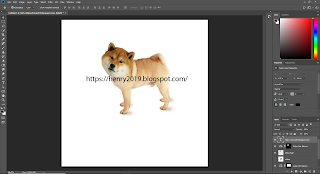UPGRADE!
What's the difference?
There is a stamina bar when the seeker chases you now
There are now bobble heads you can collect in towns
There are also new towns to be discovered
they also have new dialog
What did you do today?
Al i did today was collect materials like wood, nails, rope and fiberl
What did you learn?
I learned that you can tap run and jump in a perfect sequence to use absolutely no stamina when you are running away from the seeker.
Desert Skies is a game about surviving from "The Seeker" while collecting materials around towns that you travel to.
What will you do next day?
- I will attempt to kill the seeker with gold bullets